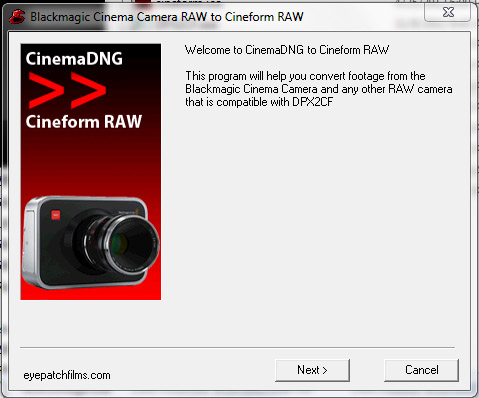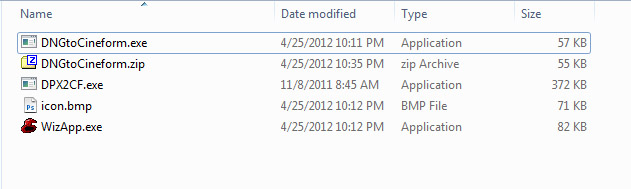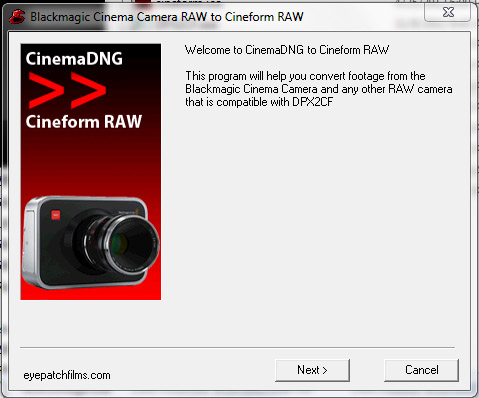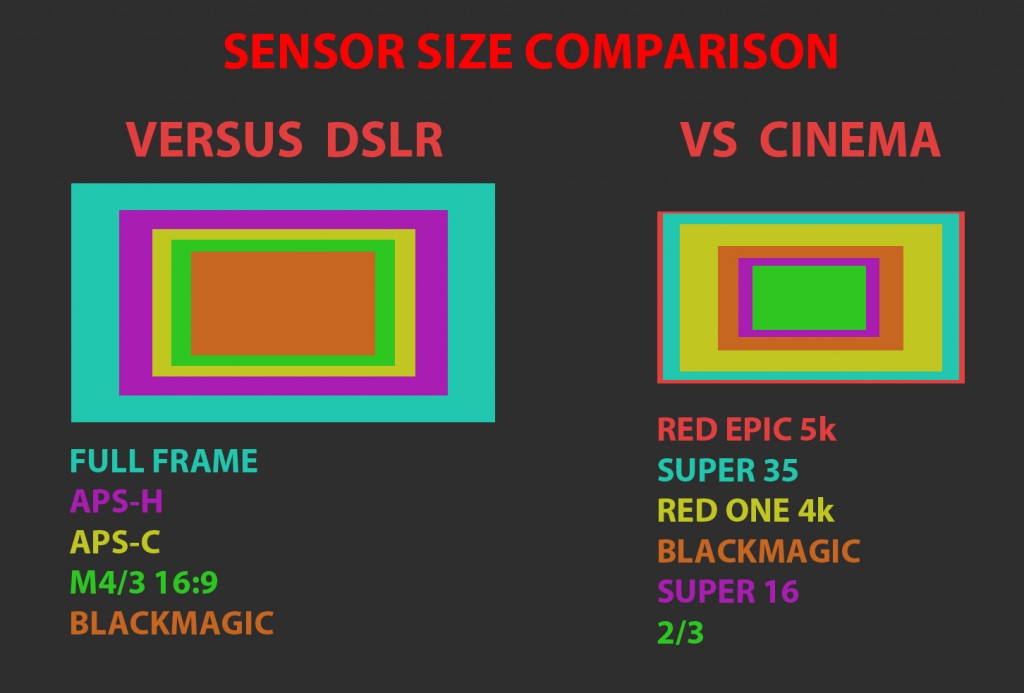Makinon 28-80 f3.5 Video/Cinema Lens Review
This is a lens design you don’t see often in older zooms. The focus is in the rear and the zoom ring is in the front.

Lens construction is completely metal, made in Japan, extremely durable with well dampened focus and zoom rings. The front element is a large 72mm, and the lens mount on this model is Konica AR. I’ve seen these offered in FD as well on ebay.

Here’s some basic specifications about the lens when it comes to film/video usage:
* Manual aperture ring: Yes
* Direct-coupled focus ring: Yes
* Focus ring rotation: Canon direction
* Non-rotating outer barrel: Yes
* Non-extending outer barrel: No
* Constant field of view: No
* Constant f-stop aperture: Yes
* Rotational zoom ring: Yes
* Varifocal
* Internal Zoom
The biggest advantage of the lens is the constant aperture. It does not vary even in the slightest from 28-80mm. The front element only extends slightly with focus, and it has an internal zoom so the lens stays a constant size while changing the FOV. Another nice advantage of this lens over many zooms of the 80’s is that the front element does not rotate with focus. It is a true dual touch design. Unfortunately, it is completely varifocal, which means you wont be zooming while recording with this lens. The varifocal nature of the lens carries over to the MFD which goes from .23 meters at 28mm to a few feet at 80mm.
Lens Performance:
Being an older lens, quality will very greatly from model to model. Fortunately, this lens looks like it was kept in a closet most of its life and has hardly any use. Stopped down past f5.6 the lens performs fantastically across the entire zoom range. While its large front element makes it susceptible to flare, I find lenses with little coating to be preferable in giving the option of the “flared” less contrast look – especially when combined with anamorphic adapters. At f3.5 the image quality is still nice. Much nicer than comparable sigma zooms of the day at the same aperture. There is a bit of organic glow that keeps the lens resolving around 2-4Mpx on this sample. I’ll make a video review later that will show more of the qualities of this lens.
Overall this lens would be perfect if it weren’t for the fact that it is Varifocal. But as a variable prime, it is a great lens for the price, comparable with Tokina in quality in fact. Just make sure you get the constant aperture version, as there is many 3.5-4.5 versions that go for the same price or more.
Quick Still Samples: