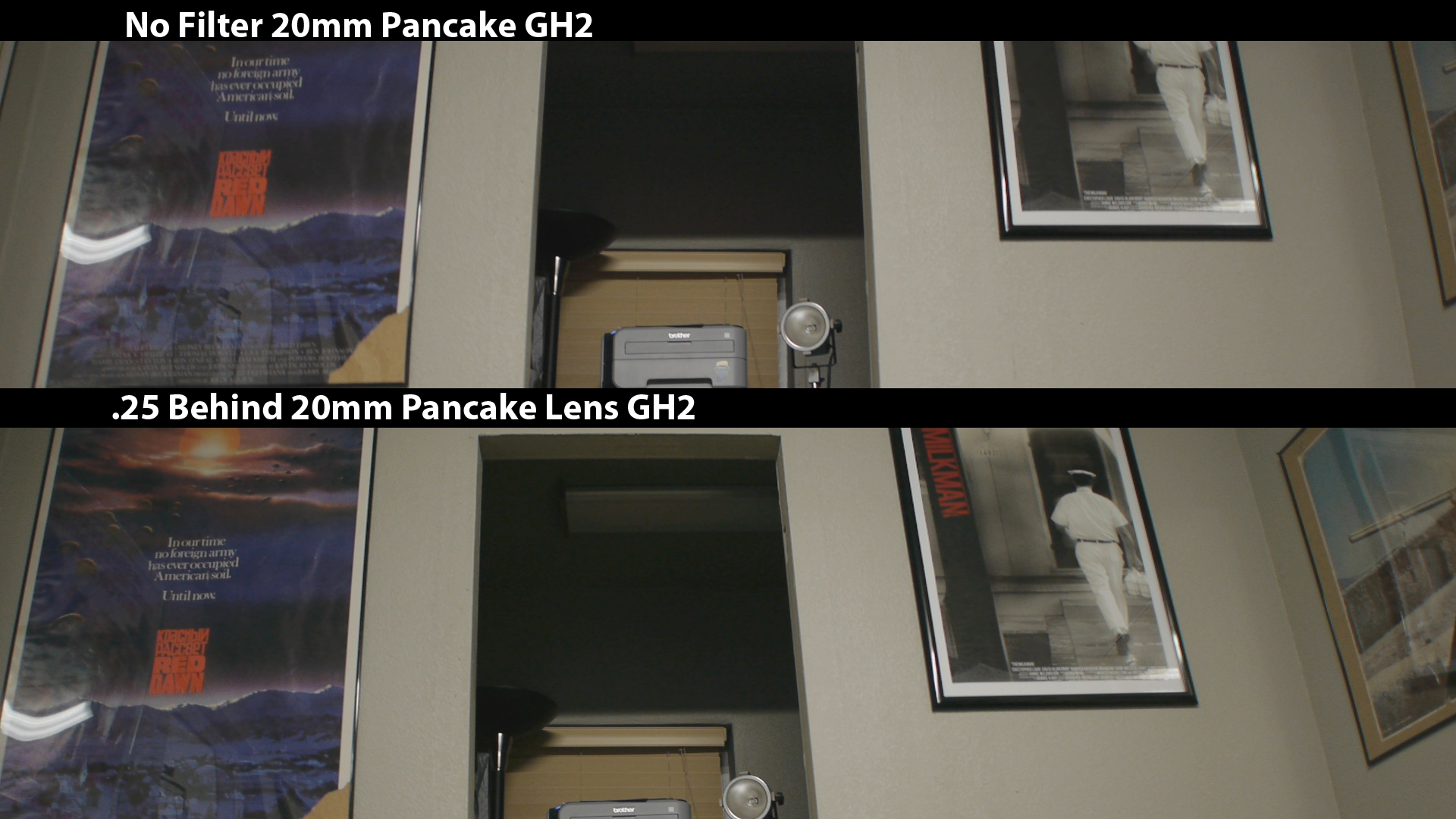Category: Tutorials
Videos from Mark Nicholson and Akira Wing using the Canon 7D and 5D Mark 2 and converting it to 24p also using anamorphic lenses slow motion from 1080p 720p 60 30 24 hacked Gh1 info tests and comparisons
4. Hacked Panasonic GH2 Tutorial Series | Testing Footage | ISO Bug
Brought to you by http://www.cavootle.com
What is Cavootle? http://youtu.be/D41vHGWAqts
Fourth in the Hacked GH2 Tutorial Series. In this episode we start with the footage loaded and ready to test with the streamparser software. This software will tell us that the footage has recorded at the correct bitrate, and has all red frames which represent I-frames (GOP 1) which makes this essentially a CBR Intraframe AVCHD codec. Very impressive for a $600 camera. Following this we have information on the ISO Bug which affects ISO 320 and 640 and can be countered by setting a higher ISO and returning back downward. This segment was recorded in true anamorphic which I will talk about in a later video. The video ends with using Kelvin for white balancing.
Hacked GH2 Tutorial Series | Episode 3 | Testing the card and settings
Brought to you by http://www.cavootle.com
What is Cavootle? http://youtu.be/D41vHGWAqts
Third in the hacked GH2 Tutorial Series. In this episode we test settings on the camera and try to test the limits of recording to the card. Here’s the best card for these settings available at B&H.
Hacked GH2 Tutorial Series – Episode 1
Brought to you by Cavootle.com
This is the first in a four part series that will go through and show you the basics of getting the GH2 firmware patched with new settings that will allow bitrates 6x times higher than come stock with the camera. …
3200FPS?! Getting the most from the Nikon 1 Series cameras
The new Nikon 1 series has the distinction of being the only camera in its price range that can shoot 400FPS at 640×240. Now that doesn’t sound like much resolution, but for web delivery – it can be usable.
The way the camera comes stock, you wouldn’t want to use the high fps mode, the sharpening makes the image look like it came out of a barbie cam. Aliasing and Moire are present as well -but there’s a cure. Take advice from other video shooting large sensor consumer cams, and lower the sharpening. It not only reduces the sharpening artifacts, it also lessens other artifacts as well. No its not perfect, I wouldn’t even say that its pretty, but its the only option for $599.
Here’s the methodology of my madness. First, we have only 640×240 pixels to work with – we need to make the most of them, so shooting around it in anamorphic, or cropped 16:9 is a must. Secondly, we need to get those few pixels as accurate and neutral as possible. Fortunately, the sharpening setting fixes this perfectly. It makes a usable image from something once unusable.
Next we need to add information. At best this footage is going to look like DV transferred 16mm film. I’m ok with that, so were going to need to add grain in most cases – and evaluate how much on a case by case basis. Were also going to need to add a bit of diffusion. Both of these will be added in a 1080p timeline, so that the downsampled footage will have more information.
Workflow if more FPS needed: Add to 1080p timeline, and use twixtor. Render grading and effects on footage on a second pass so you have more options to work with. Additionally, you never want to add a grain effect before using a program like twixtor, especially with footage with so little information. …