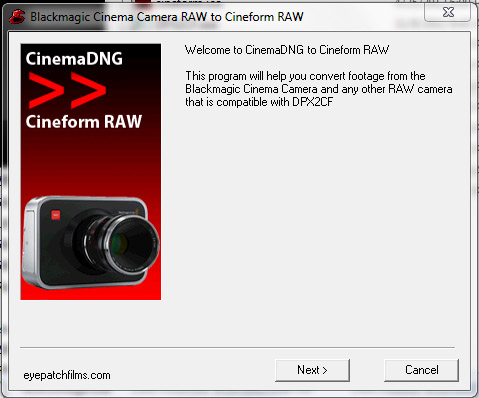Blackmagic Cinema Camera Cineform RAW Software
This is my first trial for making a scripted GUI conversion tool for the Blackmagic Cinema Camera and converting the output to Cineform RAW. Why do this? Cineform RAW is very similar to Redcode in that the RAW files can be manipulated on the fly with Firstlight and it has very good performance with most NLEs.
On to the software. At this time it’s limited to CinemaDNG files only and is basically for testing purposes for once we get RAW files from the new Blackmagic camera. You can download sample CinemaDNG footage to test with here: http://www.ikonoskop.com/dii/footage/
How to use: Download the software here New Version – Added framerate options, and filename is set by the time you make the file – so no way to overwrite previous files.
(Windows only)
1. Make a new directory containing DPX2CF.exe – This comes with Cineform Studio Premium and is a command line utility. It needs to be in the same directory as DNGtoCineform.exe
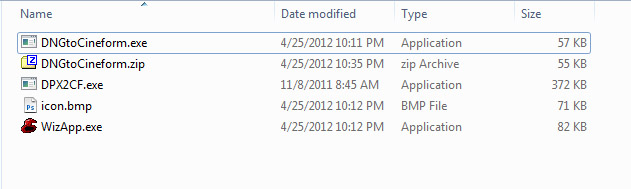
2. Start the program, follow the prompts. It is all very simple with no choices on frame size or frame rate at this time.
3. Do not use this program on any footage that you are not afraid to lose! Right now that would be Ikonoskop users. Also, this program will overwrite its output.avi file everytime without asking first. Another issue with the compiler is that you cannot save your output.avi file to the directory where this program exists.